Tekna-Agder
Mauricio Omar Cifuentes
Vi hadde gleden av å ha Per-Arne Andersen i vår Tekna X arrangement hvor han presenterte om muligheter og betenkeligheter rundt Kunstig Intelligens. Per-Arne hadde god klarhet i sitt tema med lett forståelige eksempler og leverte det på en inspirerende og engasjerende måte. Han viser god innsikt i faget og klarte å fange oppmerksomheten til alle i rommet. Vi kan absolutt anbefale Per-Arne til alle som søker en dyktig og engasjerende foredragsholder.











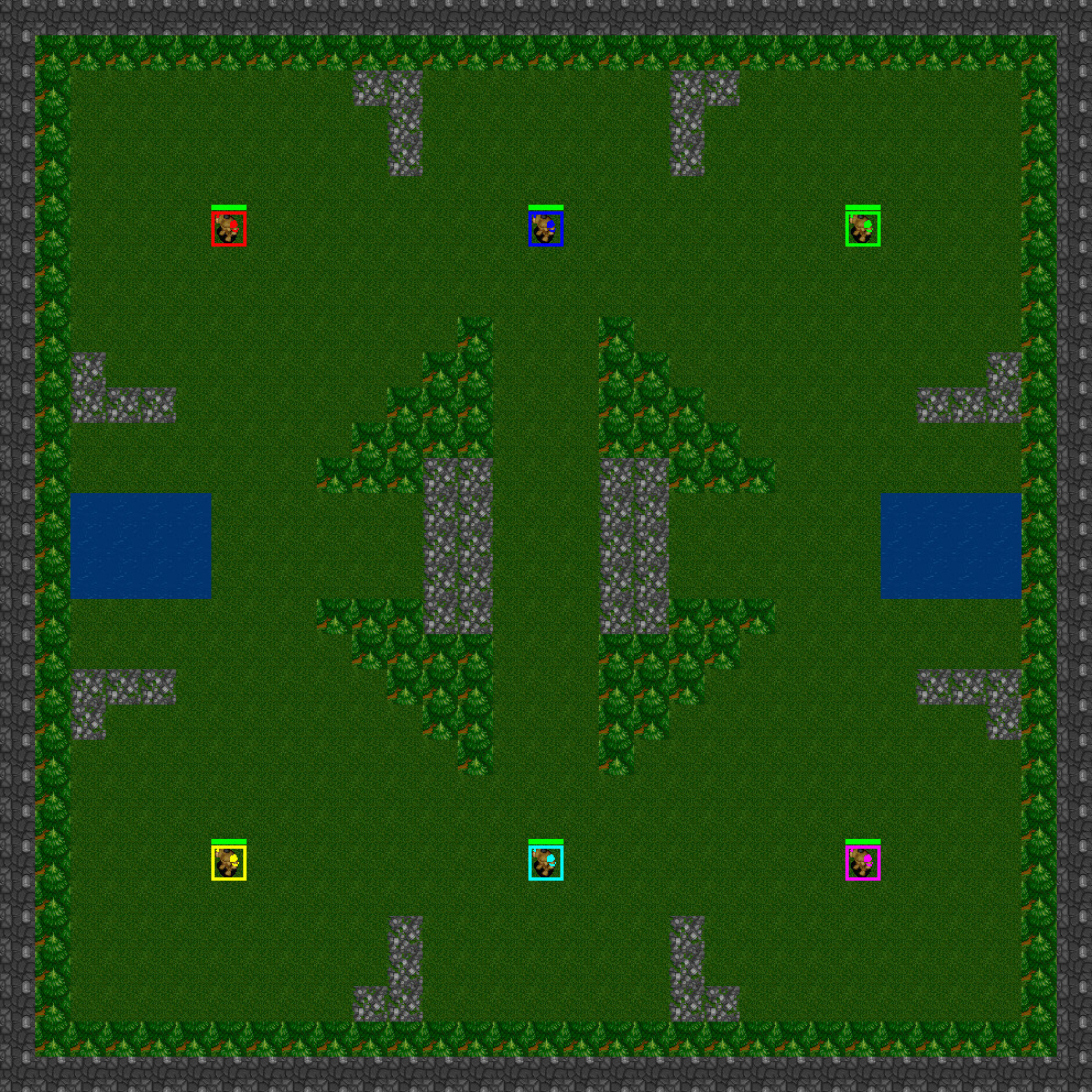
2023-10-18